14 Nov How To Find Your Wi-Fi Password On Your Computer
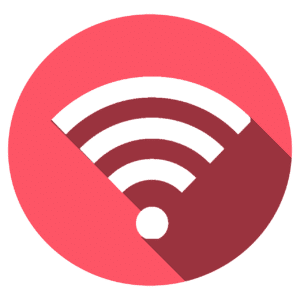
wi fi icon
Have you forgotten your wi-fi password? No problem, did you know you can actually see what it is on your computer?
All you need to do in Windows, is :-
- Open Network & Sharing Centre
- Right Click on Wi-Fi network icon
- Click on Wireless Properties
- Click show characters, in the box to show the password.


