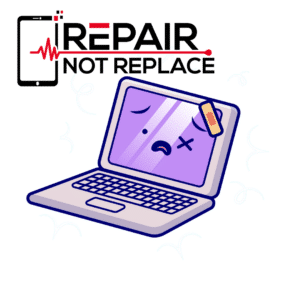06 Sep Back To School & Computer Or Tablet Not Working
If you’re heading back to school and need to get your computer, iPad, tablets fixed, here’s what you can do:
- Check Warranty and Support: If your devices are still under warranty, contact the manufacturer’s support or customer service. They might be able to guide you through troubleshooting steps or arrange repairs if necessary. This only applies if it has not been dropped or water damaged. If it has Repair Not Replace can offer computer repairs near you, we come to you, iPad repairs near me. We love to repair laptops, MacBooks, tablets, iPads.
- Repair: Look for repairers, like Repair Not Replace, always make sure they offer you a 12 month warranty and read their reviews.
- Online Support: Many companies offer online support, where you can chat with technicians or follow troubleshooting guides to fix common issues. Repair Not Replace offer a free telephone advice line, or you can contact Apple or Samsung online.
- DIY Troubleshooting: Before seeking professional help, try some basic troubleshooting steps yourself. Restart your devices, check for software updates, scan for malware, and ensure your hardware connections are secure.
- Check Reviews: If you’re choosing a repair shop, read online reviews to ensure they have a good reputation for quality and timely service.
- Backup Your Data: Before handing over your device for repair, make sure to back up your important data to prevent any loss during the repair process. Check if the repairer will wipe your data. Repair Not Replace do not wipe data.
- Cost Estimate: Get an estimate for the repair costs upfront. This will help you decide whether it’s worth repairing or if it might be more cost-effective to replace the device.
- Ask for Warranty: If any parts are replaced during the repair, inquire whether they come with their own warranty.
- Preventive Measures: Once your devices are fixed, consider implementing preventive measures like using surge protectors, keeping software up to date, and using protective cases to avoid future issues.
- Data Privacy: If your device contains sensitive information, make sure to wipe your personal data or password-protect your device before sending it in for repair.
- Time Management: Repair times can vary. Ask the repair shop for an estimated timeline so you can plan accordingly, especially if you need your devices for schoolwork. Repair Not Replace will repair it there and then in 1 hour outside your home or work or school so you do not need to go anywhere.
- Alternative Devices: If the repair process takes longer than expected, consider borrowing a device from a friend or family member temporarily, or check if your school offers loaner devices. This should not be necessary if you are having a repair with Repair Not Replace.
- Learn from the Experience: If the issue was due to mishandling or software problems, use this opportunity to learn more about maintaining and troubleshooting your devices in the future.
Remember, the specific steps you take will depend on the type of issues your devices are facing. It’s always a good idea to research your options and make an informed decision.
Repair Not Replace are first for iPad repairs near me, MacBook repairs near me, laptop repairs near me, iPhone repairs near me, Samsung repairs near me and much more.